If You've Ever Bought a Computer You Have All the Skills You Need To Run Linux
Linux has a reputation as being too complicated for regular users. That's a myth that needs dispelling.

So you've read a few posts by this Bill guy who is trying to convince you it is time for a Linux computer. But you don't know a terabyte from a gigahertz. You've always just bought your computer from an online retailer or walked into a store and walked out with a new computer. The operating system on those computers were whatever the manufacturer chose to put on them, and you really had no choice in the matter. How can you possibly be ready to run Linux?
Buying a Linux Computer
The same way you run Windows right now. It turns out that there are several companies - with good reputations and long histories - who make and sell computers preloaded with Linux. I'm talking name brands like Lenovo, Dell, Acer, and others.
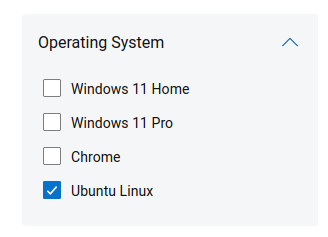
That's right, preinstalled with a Graphical User Interface (GUI), you're not required to learn the command line (though some basic commands are useful no matter what OS you're using - I'd tell you you should know some Windows commands as well). You don't have to learn how to get into the BIOS on your computer and boot from installation media. You don't need to figure out how to preinstall key drivers - like you sometimes have to do with Windows - to install to your computer.
Think about what that means. These manufacturers are guaranteeing that their hardware works correctly with Linux (at least the flavor they're shipping) and that, just like with Windows computers, they will supply working drivers to make sure they keep working properly for years. They're betting on the fact that they can sell Linux computers to enough end users that they sell support packages and staff support resources for these Linux computers. And they're making it as easy as possible for you to choose their hardware for that OS choice. And at least Dell has been doing this since 2007. I know, I bought one of their Linux laptops that long ago.
Less Well Known Linux Computer Vendors
There are some alternative computer makers who are well dedicated to Linux computing as well. One is System76, a Denver based company which has been making and selling Linux computers since 2005.
A more recent entry into the market is Framework Computer out of California and founded in 2020. Today they sell DIY upgradable laptops with Linux. Yes, Framework is geared a bit more for the advanced user, but they also sell and ship their equipment fully assembled, and has been getting high marks from users and reviewers for some time now.
What Not To Do As a Linux Beginner
I love bleeding edge hardware. As a Christmas gift to myself (and soon, "Happy New Year" gift to my gamer wife when we bought a second one) I purchased a 13" laptop with a full-on mobile discrete NVIDIA graphics card in it, with Windows, because that hardware doesn't have a pre-installed Linux option. I immediately installed Linux for a dual-boot scenario, and found that the WiFi and Bluetooth didn't work well. So I had to replace the laptop's WiFi and Bluetooth card with an older one that Linux drivers had been written for. (While I was in there I upgraded the hard drive so I had more storage space as well - but that's just an added detail)
You see, Linux hardware drivers are often reverse engineered because the hardware vendors somehow can't be bothered to write open-source drivers, or even closed-source drivers that work with Linux. So as a result, brand new hardware doesn't always have good Linux support.
As a beginner to Linux, interested in the best possible experience, buy a computer preinstalled with Linux.
As a secondary option, or as an intermediate Linux user ready to take the next steps, take your old computer (2 years plus is reasonably safe) and install Linux on there yourself, to test and play with. But don't go hardcore "I'll do it myself!" until you're ready to accept that you may need to get under the hood and mess around a bit.
In that way, Linux on your computer can be like making changes to the engine in your car. Some cars are built for that, some aren't. And you should choose according to your skills, and interests.