To Sync Or Not To Sync...
That is the question. Do you trade private data for convenience or not?

Somewhere between 2008 when Chrome first suggested I sign in to sync my bookmarks across all my browsers and today we got to "you can't even finish installing your local OS without signing in to a cloud account." (I'm looking at you Microsoft, but also, kinda, at Google, Apple, and others...) It is one of the "boiling frog" issues of our modern age, played out over the course of less than twenty years.
And You May Ask Yourself, "Well, How Did I Get Here?"
The answer is simple and insidious: we started using more than one "thingy" to do computing activities. (No, "thingy" isn't a particularly technical term, but I didn't want to list out all the different computing tools many of us have at our disposal today for connecting to the Internet, let's just say that once cars and appliances got added to the list, "thingy" became the appropriate catch-all) It really is that simple. Computing became a thing that wasn't tied to "one computer," but to an entire rainbow of devices - some yours, and some that don't even belong to you.
Combine the proliferation of devices and the complexity of solving all of these sync problems for yourself: building a NAS from scratch, securing it against the baddies out on the Internet, keeping up with patches and changes, configuring your devices to share to-and-from the NAS, making sure the NAS had good enough up-time, paying for the more expensive Internet connection to make your NAS access speeds reasonable, physical maintenance of the NAS...it is so much easier to let somebody else do that at scale. More robust and reliable generally as well. Yes, there are DIY solutions out there to act as your central NAS and bidirectional sync solution. There are also commercially available residential NAS solutions.
Of course, the DIY and residential solutions can't innovate as fast as the cloud solutions from the big companies, so there are always features that are harder to implement for yourself, such as the ease with which Google Drive allows you to share a single file or folder with 3rd parties, or the fact that all the Google apps on your Chromebook already work with Drive, and you have to jump through hoops to make them work with your home NAS.
The Other Shoe Drops
I think we can all simply agree that Google, Microsoft, and others are not in business to provide free services. Judging by their stock prices, the world agrees, they're in business to earn value for their shareholders. Which, when you're acting as a user who syncs your data to and from their solutions, is not who you are - you're the means of earning value. It should come as no shock to you that the point of offering you these free capabilities is to enable these companies to extract value from you. In modern times that comes from a number of revenue sources, but the biggest one by far is selling information about your interests and behaviors to companies who use it to target advertising to you. Yes, targeted advertising is all about knowing that you really like, say, red footwear. And not only that, you have a serious thing for red athletic shoes. Knowing that you've been spending time on the Converse website of late helps too. Now an ad broker for Nike might start trying to show you red Nike athletic shoes in order to try to get you to buy theirs instead.
You can validate this for yourself by reviewing the terms of service, end user license agreement, or other legal and privacy documentation from the likes of these companies yourself, these companies consider most of the activity you perform through their solutions, or store in their storage, as theirs to inspect and use to build a profile about you. That is a privacy question, and probably brings up consent issues as well - did you know how intrusive this was when you installed that browser or started storing files in that cloud?
Maybe You're Fine With That
At the end of the day, that tradeoff may be fine for you, though I will question how you're able to come to that conclusion given that you're probably not fully aware of exactly how your data is used and who it is shared with, but that's more about me than you perhaps. If so, sync away!
Taking Action
If you're not fine with that, well, time to thin about incremental improvements. Here are five steps that can get you started on your way to limiting what data you're sharing for free.
- Change your mobile browser to DuckDuckGo and implement "App Tracking Protection." This is a fantastic option for limiting the needless tracking that apps on your phone attempt to perform even when they're dormant. Yes, some apps will not work properly with this turned on for them, but you can granularity turn it off for those apps. (Yes, this is an endorsement)
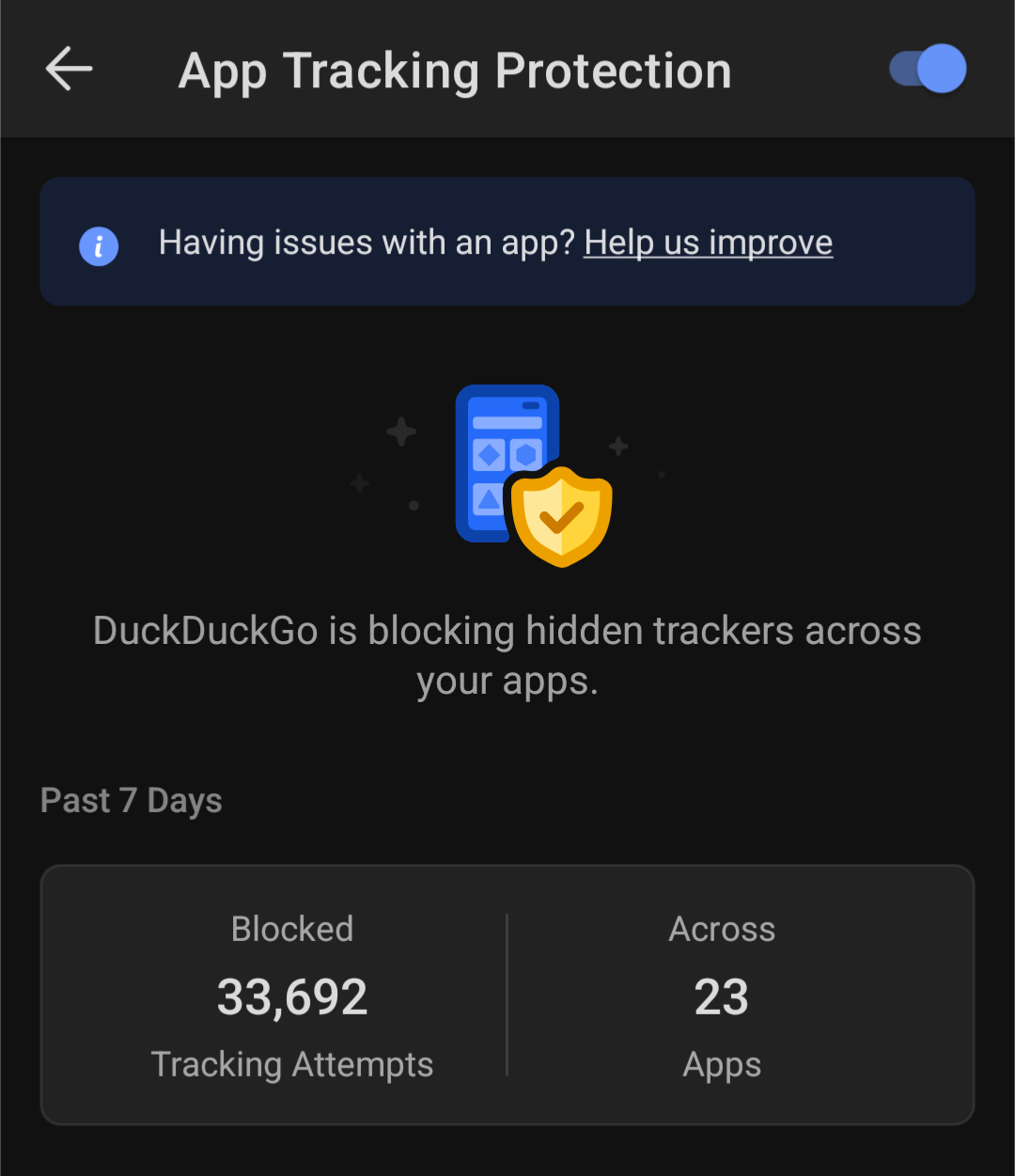
- While you're at it, change your default search engine to something like DuckDuckGo. Yes, under the hood, DuckDuckGo's search is Bing, but it is Bing with no tracking enabled, and that's a good thing. You can always do one-off searches via Google if you're not finding what you want with DuckDuckGo.
- Stop using Chrome or Edge as your default browser on your phone and computer. Firefox and DuckDuckGo have great browsers these days, and both are far more privacy focused than either of the big two. (There isn't a Linux DuckDuckGo browser...yet)
- Migrate to a new email solution. Yes, I know, that Gmail address is really convenient. And the email service from your ISP is free too. But how do you think Google trains all those automatons in your inbox? For that matter, all those URLs in your emails (which you shouldn't click on anyway) are full of tracking info. There are privacy focused email solutions out there, but I'm not going to make any recommendations or suggest any examples just yet. Be aware, you're probably going to have to start paying for email. That's the trade-off you have to take into consideration.
- Leave Windows Behind. When the OS requires you to log into a cloud account in order to finish setting up your computer, well, you can fill in the blanks, can't you? Linux is your friend in this matter - none of the reputable builds are tracking you the way Windows now is.
Executing on any one of these options is a win, and executing on all five of them is a great start. Advanced options include leaving OneDrive and Google Drive and the like for either privacy focused cloud providers (pay) or your own commercial/DIY NAS solution. That's your option of course, and I encourage you to take this as far as you feel you need to.
Terms and Conditions Change Continuously
Unfortunately vigilance is necessary when it comes to changes in terms and conditions for the privacy of your data. As an example, the implicit approval to use your data to train large language model (LLM) Generative AI (GenAI) tools was nowhere in the terms and conditions you may have agreed to even five years ago, but they're in there now. So a decision you're comfortable with now needs to be reviewed in the future to make sure it still works for you. So yes, you'll get to ask yourself the magical question again and again:
To sync, or not to sync...